|
APP: The Product Assortment helps you collect more assertive field data and speed up task registration for your team. You can register your Assortment by points of sale, segmentation, region or banner all in one place and you can separate the tasks by categories. PREREQUISITES: Details of your product hierarchy and points of sale. |
TEMPLATE IMPORT
For you, the main difference will be in the import template. We have inserted a new column and some new rules and validations. The new column, POS Name, has a color similar to the POS Segmentation. See the image below:
NEW POSSIBILITIES
With the new possibilities, you can carry out the following imports:
- Is it possible to directly put in the POS that receive the task?
In the two assortments shown in the example, the first is directly linked to a POS. In this case, none of the data segments should be filled out. For the other assortment there are two POS linked to it, so both POS's will receive all the products linked to this assortment.
- Is it possible to use segmentations and assortment by POS in the same file?
In the case of this example, there cannot be a segmentation and POS in the same assortment. However, it is possible to do this in different assortments:
RULES AND VALIDATIONS
- POS (or any other segment) not found
If the name of the POS or any other segmentation is not found in your system, the following error message is displayed: [Name of the segmentation] not registered.
- Fill out the POS and Segmentation at the same time
If the POS Name column is used, none of the segmentation columns should be filled out. The same goes for the opposite: if any segmentation columns are filled out, none of the POS columns should be filled out. If that happens, the following error message will appear: An assortment cannot contain segmentation and the name of the POS at the same time. Remove the segmentation or the POS inserted.
- Do not fill out POS or Segmentation
If the POS and Segmentation Columns are not filled out, an error message will be displayed: An Assortment needs to have at least one segmentation or POS name filled out.
The error examples shown above use this logic:
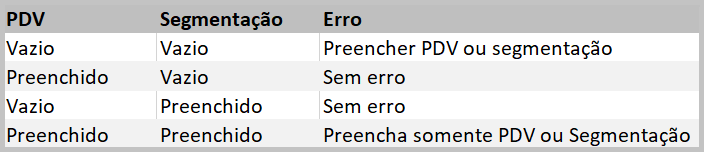

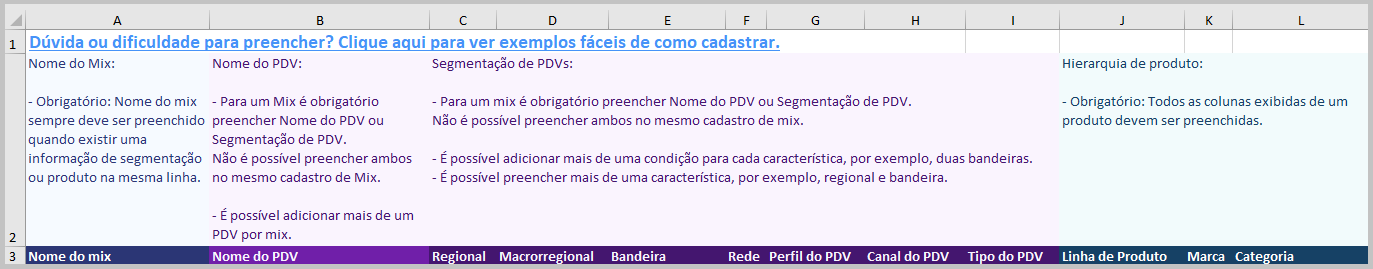
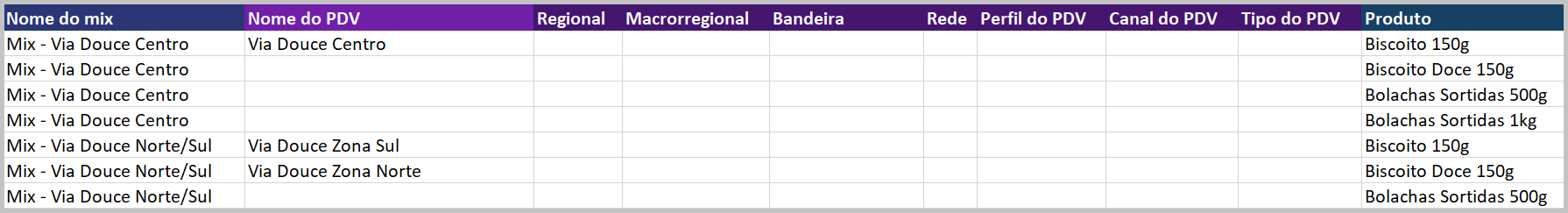
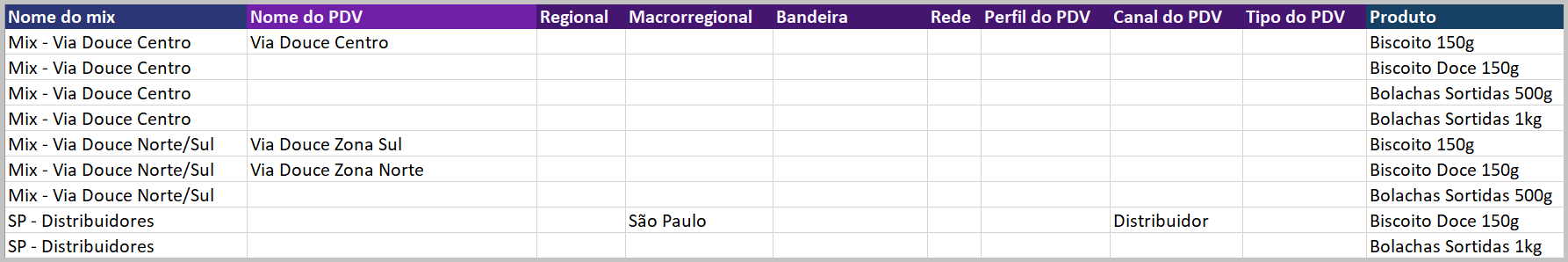
Comments
0 comments
Please sign in to leave a comment.